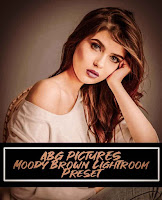
Moody Brown Editing Preset for Lightroom Mobile app 2020 | Moody Brown Editing tutorial |: Hi friends in this post I am sharing a free Lightroom Preset for Moody Brown editing. Moody Brown editing is trending nowadays, Sam Kolder and Jack Nikam use these settings in their posts.
How to use this preset?
- Import preset and your photo in the Lightroom app.
- Copy preset settings by clicking the 'Copy Settings' option and paste these settings in your photo.
- Make some small changes if needed as light differs in every photo.
Features of the preset:
- Easy to use.
- Premium preset in HD quality.
- Direct download from G-Drive.
- No bugs.
System Requirments:
- Android 4.0+ with Lightroom app installed.
- Minimum 1GB of free internal storage available.
How to download?
Download the .dng file by simply clicking the download button given below.
Moody Brown Editing:
This editing is viral on Instagram and famous models are also posting
photos edited in Moody Brown tone. In this edit, masking, vignette, and
highlights are decreased so that it gives a dark look. After this, the
Artistic 05 profile is applied. Small settings in the Lights section are
changed and details are modified.
Moody Brown Editing Preset→ Download
I hope you liked the post.



0 Comments